I am a newbie in Anylogic Simulation Software Tool and trying to do an agent-based simulation.
I read the variables from an excel sheet and planning to use them for my agents. In the excel sheet, there are columns such as agent strategy(per agent), speed, map environment things, and so on. What I try to do is each agent created with these data specifically.
Question 1: Is there any example project similar to my project explained above?
I can read the data from excel and use some of them in my simulation. But at some point, I faced problems that I can not solve or debug.
When I double-clicked or searched the problem in my project; there was nothing opened.
Question 2: How can I effectively debug a problem in Anylogic? Can I debug it from its generated Java code as if a java project? Is there a better approach except for adding debug logs everywhere?
Thanks in advance.