edit: I have created a bug with Google for this issue https://issuetracker.google.com/issues/210205631
This is a summary of the situation:
| Topic | Comment |
|---|---|
| Issue | Not being able to access /dev of a project. Browser console shows 404 Not Found |
| Worked before? | Worked for months |
| Caused by a user-initiated change? | To my knowledge, there was no change to the code nor settings of the project. There is no other accessing the code of the project. Not sure if some change happened to the spreadsheet |
| Project location | The project's container is a spreadsheet |
| Project type | GCP default |
| Deployed | Execute as me + Who has access anyone |
| Permission | I am not the owner of the spreadsheet. I am able to edit and share the spreadsheet. The owner holds @gmail.com type of account. The owner is not able to access /dev either |
| Script role | My role in the script setting is an editor |
| New deployments | I am able to create new deployments. New and existing deployments can be access by their URLs. But /dev |
| Multiple accounts | I am NOT logged into multiple accounts |
| Browsers | Tested on latest versions f 5 major browsers |
| Copy script | When I make a copy of the script, I get the same result as above |
| Tested on | The above applies to my google.com and my legacy free GSuite account. Tested also in incognito mode. Tested by logging into google account that got edit access to the spreadsheet then script editor was opened from the spreadsheet and /dev access from the editor |
| Copy spreadsheet | When I make a copy of the original spreadsheet I am able to access /dev |
I have a web GAS project that was working in production for months. Now there was reported an error by a user of the actual application. I went to investigate it and wanted to open test deployment but received
"Sorry, unable to open the file at present."
Details
The project is bound to a Google Spreadsheet. I am not the owner of the Google Spreadsheet that GAS code is attached to. I never was.
Troubleshooting steps I've taken:
I tested the issue on Firefox, Edge, Vivaldi, and Chrome. The latest version of the browsers and restarted my computer. I was able to reproduce the issue on both Gmail account and legacy GSuite account. I am not logged into multiple Google accounts. Gmail account returns this dev URL: https://script.google.com/macros/s/<deploymentId>/dev. GSuite account returns this dev URL: https://script.google.com/a/macros/<domain>/s/<deploymentId>/dev
I created a copy of the Google Script and modify it so it can access the original spreadsheet. When deploying I got this error message
"Only users in the same domain as the script may deploy this script."
I am not the owner of the new script. My role is editor. I am not able to deploy under my GSuite account. The owner is on Gmail. I am able to create new deployment under my Gmail account, but I am not able to access test environment:
The script owner has the same /dev URL as I do and is getting the same error.
The question is self sufficient, but I made short video to show that /dev(test environment) end point is not accessible and throws this error, but versioned deployment(/exec) is accessible.