Windows 10 and Neo4j Desktop 1.4.9, Java 17.
Each time I try to dump a database, I get the following error in Neo4j Desktop.
I checked the Neo4jDesktop log.
[2021-11-21 18:43:55.043] [error] Selecting JVM - Version:11.0.8, Name:OpenJDK 64-Bit Server VM, Vendor:Azul Systems, Inc.
Invalid value for option '--to': cannot convert 'P:\Software\DB\NoSQL\Neo4j_data\relate-data\projects\project-21158abc-7557-4b51-8eb1-19276b14bfda\from-blog-neo4j-Nov-21-2021-18:43:48.dump' to interface java.nio.file.Path (java.nio.file.InvalidPathException: Illegal char <:> at index 128: P:\Software\DB\NoSQL\Neo4j_data\relate-data\projects\project-21158abc-7557-4b51-8eb1-19276b14bfda\from-blog-neo4j-Nov-21-2021-18:43:48.dump)
Dump a database into a single-file archive.
USAGE
neo4j-admin dump [--expand-commands] [--verbose] [--database=<database>]
--to=<path>
DESCRIPTION
Dump a database into a single-file archive. The archive can be used by the load
command. <destination-path> can be a file or directory (in which case a file
called <database>.dump will be created). It is not possible to dump a database
that is mounted in a running Neo4j server.
OPTIONS
--verbose Enable verbose output.
--expand-commands Allow command expansion in config value evaluation.
--database=<database>
Name of the database to dump.
Default: neo4j
--to=<path> Destination (file or folder) of database dump.
When I tried the command from the Powershell, it gives an error regarding the JVM version, and asks to change the JDK:
Selecting JVM - Version:17.0.1, Name:OpenJDK 64-Bit Server VM, Vendor:Oracle Corporation
WARNING! You are using an unsupported Java runtime.
* Please use Oracle(R) Java(TM) 11, OpenJDK(TM) 11 to run Neo4j.
* Please see https://neo4j.com/docs/ for Neo4j installation instructions.
OpenJDK 64-Bit Server VM warning: Option UseBiasedLocking was deprecated in version 15.0 and will likely be removed in a future release.
Exception in thread "main" java.lang.LinkageError: Cannot to link java.nio.DirectByteBuffer
at org.neo4j.internal.unsafe.UnsafeUtil.<clinit>(UnsafeUtil.java:124)
at org.neo4j.io.pagecache.impl.muninn.MuninnPageCache.verifyHacks(MuninnPageCache.java:397)
at org.neo4j.io.pagecache.impl.muninn.MuninnPageCache.<init>(MuninnPageCache.java:369)
at org.neo4j.kernel.impl.pagecache.ConfiguringPageCacheFactory.createPageCache(ConfiguringPageCacheFactory.java:104)
at org.neo4j.kernel.impl.pagecache.ConfiguringPageCacheFactory.getOrCreatePageCache(ConfiguringPageCacheFactory.java:86)
at org.neo4j.kernel.recovery.Recovery.getPageCache(Recovery.java:478)
at org.neo4j.kernel.recovery.Recovery.isRecoveryRequired(Recovery.java:210)
at org.neo4j.kernel.recovery.Recovery.isRecoveryRequired(Recovery.java:168)
at org.neo4j.commandline.dbms.DumpCommand.checkRecoveryState(DumpCommand.java:182)
at org.neo4j.commandline.dbms.DumpCommand.checkDbState(DumpCommand.java:170)
at com.neo4j.commandline.dbms.EnterpriseDumpCommand.checkDbState(EnterpriseDumpCommand.java:36)
at org.neo4j.commandline.dbms.DumpCommand.execute(DumpCommand.java:113)
at org.neo4j.cli.AbstractCommand.call(AbstractCommand.java:71)
at org.neo4j.cli.AbstractCommand.call(AbstractCommand.java:34)
at picocli.CommandLine.executeUserObject(CommandLine.java:1953)
at picocli.CommandLine.access$1300(CommandLine.java:145)
at picocli.CommandLine$RunLast.executeUserObjectOfLastSubcommandWithSameParent(CommandLine.java:2352)
at picocli.CommandLine$RunLast.handle(CommandLine.java:2346)
at picocli.CommandLine$RunLast.handle(CommandLine.java:2311)
at picocli.CommandLine$AbstractParseResultHandler.execute(CommandLine.java:2179)
at picocli.CommandLine.execute(CommandLine.java:2078)
at org.neo4j.cli.AdminTool.execute(AdminTool.java:89)
at org.neo4j.cli.AdminTool.main(AdminTool.java:67)
Suppressed: java.lang.LinkageError: Could not get Throwable message field
at org.neo4j.internal.helpers.Exceptions.<clinit>(Exceptions.java:239)
at org.neo4j.kernel.impl.scheduler.CentralJobScheduler.shutdown(CentralJobScheduler.java:271)
at org.neo4j.kernel.impl.scheduler.CentralJobScheduler.close(CentralJobScheduler.java:282)
at org.neo4j.kernel.recovery.Recovery.isRecoveryRequired(Recovery.java:209)
... 16 more
Caused by: java.lang.reflect.InaccessibleObjectException: Unable to make field private java.lang.String java.lang.Throwable.detailMessage accessible: module java.base does not "opens java.lang" to unnamed module @2b552920
at java.base/java.lang.reflect.AccessibleObject.checkCanSetAccessible(AccessibleObject.java:354)
at java.base/java.lang.reflect.AccessibleObject.checkCanSetAccessible(AccessibleObject.java:297)
at java.base/java.lang.reflect.Field.checkCanSetAccessible(Field.java:178)
at java.base/java.lang.reflect.Field.setAccessible(Field.java:172)
at org.neo4j.internal.helpers.Exceptions.<clinit>(Exceptions.java:235)
... 19 more
Caused by: java.lang.IllegalAccessException: module java.base does not open java.nio to unnamed module @2b552920
at java.base/java.lang.invoke.MethodHandles.privateLookupIn(MethodHandles.java:259)
at org.neo4j.internal.unsafe.UnsafeUtil.<clinit>(UnsafeUtil.java:107)
**************Downgraded to Java 11 After I downgraded(simply pointed the environment variables to jdk 11), the neo4j-admin dump command worked but the Neo4j Desktop still fails to dump, the error in the logs is same.