If you open two versions of my site in two different tabs, go to www.compversions.com and compversions.com, and also assuming that your resolution is at least 1680 x 1050, you will see the site rendered in two different sizes.
It was designed to be progressively enhanced, but what's the difference between 'www' and not having that on the domain that would make the site be different sizes on the exact same resolution monitor?
Any help would be greatly appreciated.
Thanks.
Edit1: The original problem is seen on Windows 7, Chrome latest build. I tested on a Mac in the latest Safari and it doesn't have that problem. But the Twitter counter and Google+ counter does show two different numbers.
This is the compversions.com screenshot - as you can see, everything is slightly bigger - especially the white middle part.
This is the www.compversions.com screenshot - this one is slightly smaller, especially the white middle part.