I am working with SCOM (System Center Operations Manager). There is the posibility to query SCOM with powershell.
I tried it and its working good, but I need your help.
I use the following command:
Get-SCOMClass -name Microsoft.Windows.Client.Win10.LogicalDisk | Get-SCOMClassInstance | Select-Object *
If I want only the object HealthState thats no problem. Just use this command:
Get-SCOMClass -name Microsoft.Windows.Client.Win10.LogicalDisk | Get-SCOMClassInstance | Select-Object HealthState
But how can I get the output of the first entry (FreeSpace)? [Microsoft.Windows.Client.Win10.Aggregate.LogicalDisk].FreeSpace
I tried several things as using the SCOMClass "Microsoft.Windows.Client.Win10.Aggregate.LogicalDisk" directly, but its the same output as for "Microsoft.Windows.Client.Win10.LogicalDisk".