When I create a new, clean Blazor .NET 6.0 app and start it (using Visual Studio 2022), I see the following error in the browser console:
WebSocket connection to 'ws://localhost:60908/BlazorApp3/' failed: (aspnetcore-browser-refresh.js:234)
Does anyone else have this and any idea if this is a VS2022 bug and how to fix it?