Heading values rotates MapElement3D in Z axis (0-360º).
Roll values rotates MapElement3D in X axis (-90º - 90º).
Pitch values rotates MapElement3D in Y axis, BUT taking origin the plane created by heading and roll changes.
So there are some rotations that are not possible. Example: When roll = 90 or -90 degrees, Heading and pitch affects the same way.
Look at the image:
1-. Roll = 0º. MapElement3D Pitch rotates object's origin Y axis.
2-. Roll = 45º. MapElement3D Pitch is not object's origin Y axis. Y' is the new rotation axis for pitch.
3-. Roll = 90º. MapElement3D Pitch is not object's origin Y axis. Y' = Z, Y being the new rotation axis for pitch. So, rotating Heading or Pitch affects the same way to the MapElement3D.
Is this intentional or is some kind of error? In this case, is there any way to rotate using true x,y,x axis of the MapElement3D instead of using heading, pitch and roll?