I've been stuck on this for sometime now. I have an SSIS package thats supposed to read a file and populate a database. I need to run it from a SQL Server Agent Job and the source files to read are located on a folder in another server that I have shared with this server.
The shared path to the folder looks like like this: \\server\D\folder\folder
However when I run agent job through a service account it tells me File name property is not valid. Filename is a device or contains invalid characters
The SQL Server Agent uses a service account to run this job. It runs just fine if the source path is located somewhere on the machine where the database instance lives, however I can't get it to run from a shared folder. If I run it myself by right clicking on the SSIS catalog I can run it just fine. I am aware that it is most likely a credentials issue, but all of these servers and accounts were not set up by me. Can someone help me explain how I should go about adding appropriate permissions to the said SA account so it can read the files successfully? Some examples/references would be greatly appreciated!
Things I've tried: Going to the folder security tab and adding all permissions to everyone on both the server where the folder originally is from and the server that the folder is being shared from. I can confirm everyone has the permissions with the windows PowerShell Get-Acl command.
Switching owner of the job task in SQL Server Agent to my account (I don't think its supposed to work ever to begin with) - this makes Agent complain about being "Unable to determine if user has server acces" with SA account it does have server access, it just can't read the folder.
I saw a post where someone suggests to change the SQL Agent Job advanced step option to "execute as user" and change the user with appropriate credentials, but I don't even see that option in my MSSQL.
I have stumbled upon this thread here , it was never really solved it seems but it looks like the 3 steps given should help me:
Assume that we need to write \serv\share\dir1..\dirN\targetDir\somefile.txt using SSIS throught SQL Agent Job and nonadmin proxy account MyDomain\TestAccount
MyDomain\TestAccount need read/write access to share \serv\share
MyDomain\TestAccount needed at least FILE_READ_DATA permission for all folders (share,dir1,..dirN)
MyDomain\TestAccount needed the CHANGE rights + FILE_DELETE_CHILD permission for folder targetDir
However, me being new to this, I have no idea how to properly check whether or not all these 3 conditions are true and if they are even completely relevant to the problem
EDIT:
There is a project-level variable in SSIS that determines where to read from (in this case set to \\server\d\folder\folder)
This variable is passed into forEach file enumerator in a for loop.
There is also a fileName variable used to check if file name was already loaded in the db as I store them in the table. The variable goes like this:
DECLARE @FileName VARCHAR(50) SET @FileName='' IF EXISTS (SELECT 1 FROM FileLoadStatus WHERE fileName = @FileName) BEGIN SELECT 1 AS FileExistsFlg END ELSE BEGIN SELECT 0 as FileExistsFlg END
If variables are at fault, I still don't know why it works if I execute it manually through catalog myself, but SQL Server Agent is unable to execute it through an SA account
EDIT 2: Exact errors say the following: 
EDIT 3: Now that I have set a windows system task to execute the SSIS package instead of a SQL Server Agent Job it just tells me that the "for each file enumerator is empty" basically meaning it can't find any files in the destination to read, even though files are there