Source Control Explorer is what I have used in the past to manage my Team Foundation version control (TFVC).
In Visual Studio 2019 (and earlier verions), you could open Source Control Explorer by navigating to View | Other Windows | Source Control Explorer. However, this window can't be found here in VS2022.
Has this functionality been completely removed or is there still a way to access Source Control Explorer using Visual Studio 2022?