I want to add multiple options inside a custom project template.
For example when you create a new project search web and select ASP.NET Web Application as shown below screenshot.
Once you select that option click on Next and provide all the details like Project name, Location, Solution Name and click on "Create".
Here you get new options to create different types of web applications like Empty, Web Forms etc like the below screen shot.
A similar kind of project template, I'm trying to create to provide multiple solutions that users can select.
In my case, user will select "Custom Project" as the project template and inside that template, there should be different options like "Custom Utility", "Custom UI", "Custom Component".
I went through different blogs and post about it but couldn't find anything on this topic. Everywhere it's explained how to add a project template with multiple projects eg. this on Linkedin, this on C# corner or this on MSDN.
What I really need is to add a project template with multiple types of solution options, not just multiple projects.