I am not sure did they change it the way we can do it or is there any simpler way or they actually removed the option and limited us to use code instead
in vs 2019 if we double click the button we directly went to click event of a button and then from the upper right dropdown box we can easily move to any other event of a current object like double click or mouse over etc which automatically created the event handling SUB but I am not able to do it in the VS 2022 so what happened with it? as you can see in the attached images