I am developing a shiny app which is an exploratory data analysis tool. At this point, I am trying to optimise so that data is loaded in once but is readily available for all users. I am aware of the scoping materials on this i.e. Scoping I have the code to load the data in for the app within a global.R file like so:-
#global.R file
library(feather)
dataframe1<-read_feather("df1.feather")
dataframe2<-read_feather("df2.feather")
These are the dataframes that I need to call once and make available to all users of the app. However, I am calling the ui and the server code all within app.R and I have a hunch that this could be problematic.
I have tried a few implementations as guided by what I have been able to see on the web but it is obvious that I am not doing something properly. Here are some examples of what I have tried
source('global.R', local = T)
ui<-fluidPage({
#code for ui
})
server<-function(input,output,server){
# code for server
}
shinyApp(ui,server)
Where the outcome is this:-
The second thing I have tried is having the global file called in onStart parameter in the shinyApp(), but I have the same error.
The global file is saved in the GitLab repo that I am using to deploy this app on shiny server. The app.R script Can any one show me how I can correctly call the global.R file, so that the data is loaded in once and made available to all users of the app? Do I need to split the app.R file into a ui.R and a server.R file?