I'm trying to create a line plot of a ~30.000 entries long array using pandas_bokeh in jupyter-notebook but constant values seem to be invisible when
 .
.
When I further
 I can see that the data points are there but somehow dashed.
I can see that the data points are there but somehow dashed.
I tried the options provided on the pandas_bokeh github page: https://github.com/PatrikHlobil/Pandas-Bokeh#lineplot
My current workaround is to use the plot_data_points=True argument with very small square markers.
This is a minimum example to replicate the issue:
import numpy as np
import pandas as pd
import pandas_bokeh
pandas_bokeh.output_notebook()
pd.set_option("plotting.backend", "pandas_bokeh")
a = np.empty(2000)
a.fill(7)
test = pd.DataFrame(a, columns=['a'])
test.plot()
I'm using
- Python 3.9.7
- Jupyter Notebook 6.4.5
- BokehJS 2.4.1