<?php
// For test payments we want to enable the sandbox mode. If you want to put live
// payments through then this setting needs changing to `false`.
$enableSandbox = true;
// Database settings. Change these for your database configuration.
$dbConfig = [
'host' => 'localhost',
'username' => 'root',
'password' => '',
'name' => 'bluegroup'
];
// PayPal settings. Change these to your account details and the relevant URLs
// for your site.
$paypalConfig = [
'email' => 'thebluegroup@thebluegroup.nz',
'return_url' => 'http://localhost/ProjectBlue/payment-successful.html',
'cancel_url' => 'http://localhost/ProjectBlue/payment-cancelled.html',
'notify_url' => 'http://localhost/ProjectBlue/payments.php'
];
$paypalUrl = $enableSandbox ? 'https://www.sandbox.paypal.com/cgi-bin/webscr' : 'https://www.paypal.com/cgi-bin/webscr';
// Product being purchased.
global $db;
$ip_add = getRealIpUser();
$total = 0;
$select_cart = "select * from cart where ip_add='$ip_add'";
$run_cart = mysqli_query($db,$select_cart);
while($record = mysqli_fetch_array($run_cart)){
$pro_id = $record['p_id'];
$pro_qty = $record['qty'];
$sub_total = (int)$record['p_price']*(int)$pro_qty;
$total+=$sub_total;
}
$itemName = "name";
$itemAmount = (float)$total;
// Include Functions
require 'functions.php';
// Check if paypal request or response
if (!isset($_POST["txn_id"]) && !isset($_POST["txn_type"])) {
// Grab the post data so that we can set up the query string for PayPal.
// Ideally we'd use a whitelist here to check nothing is being injected into
// our post data.
$data = [];
foreach ($_POST as $key => $value) {
$data[$key] = stripslashes($value);
}
// Set the PayPal account.
$data['business'] = $paypalConfig['email'];
// Set the PayPal return addresses.
$data['return'] = stripslashes($paypalConfig['return_url']);
$data['cancel_return'] = stripslashes($paypalConfig['cancel_url']);
$data['notify_url'] = stripslashes($paypalConfig['notify_url']);
// Set the details about the product being purchased, including the amount
// and currency so that these aren't overridden by the form data.
$data['item_name'] = $itemName;
$data['amount'] = $itemAmount;
$data['currency_code'] = 'NZD';
// Add any custom fields for the query string.
//$data['custom'] = USERID;
// Build the query string from the data.
$queryString = http_build_query($data);
// Redirect to paypal IPN
header('location:' . $paypalUrl . '?' . $queryString);
exit();
} else {
// Handle the PayPal response.
// Create a connection to the database.
$db = new mysqli($dbConfig['host'], $dbConfig['username'], $dbConfig['password'], $dbConfig['name']);
// Assign posted variables to local data array.
$data = [
'item_name' => $_POST['item_name'],
'item_number' => $_POST['item_number'],
'payment_status' => $_POST['payment_status'],
'payment_amount' => $_POST['mc_gross'],
'payment_currency' => $_POST['mc_currency'],
'txn_id' => $_POST['txn_id'],
'receiver_email' => $_POST['receiver_email'],
'payer_email' => $_POST['payer_email'],
'custom' => $_POST['custom'],
];
// We need to verify the transaction comes from PayPal and check we've not
// already processed the transaction before adding the payment to our
// database.
if (verifyTransaction($_POST) && checkTxnid($data['txn_id'])) {
if (addPayment($data) !== false) {
// Payment successfully added.
}
}
}My problem is that I am trying to fetch the cart total into Paypal when checked out with Paypal, however, it is still showing me the default 0.01 NZD and not my cart amount. The tutorial I am following is https://github.com/EvolutedNewMedia/paypal-example/blob/master/payment-successful.html[1] Please let me know where is my mistake
<?php
include("includes/header.php");
?>
<div id="content"><!-- #content Begin -->
<div class="container"><!-- container Begin -->
<div class="col-md-12"><!-- col-md-12 Begin -->
<ul class="breadcrumb"><!-- breadcrumb Begin -->
<li>
<a href="index.php">Home</a>
</li>
<li>
Cart
</li>
</ul><!-- breadcrumb Finish -->
</div><!-- col-md-12 Finish -->
<div id="cart" class="col-md-9"><!-- col-md-9 Begin -->
<div class="box"><!-- box Begin -->
<form action="cart.php" method="post" enctype="multipart/form-data"><!-- form Begin -->
<h3>Shopping Cart</h3>
<?php
$ip_add = getRealIpUser();
$select_cart = "select * from cart where ip_add='$ip_add'";
$run_cart = mysqli_query($con,$select_cart);
$count = mysqli_num_rows($run_cart);
?>
<p class="text-muted">You currently have <?php echo $count; ?> item(s) in your cart</p>
<div class="table-responsive"><!-- table-responsive Begin -->
<table class="table"><!-- table Begin -->
<thead><!-- thead Begin -->
<tr><!-- tr Begin -->
<th colspan="2" >Product</th>
<th>Quantity</th>
<th>Price</th>
<th>Remove</th>
<th colspan="2">Subtotal</th>
</tr><!-- tr Finish -->
</thead><!-- thead Finish -->
<tbody><!-- tbody Begin -->
<?php
$total = 0;
while($row_cart = mysqli_fetch_array($run_cart)){
$pro_id = $row_cart['p_id'];
$pro_qty = $row_cart['qty'];
$get_products = "select * from products where product_id='$pro_id'";
$run_products = mysqli_query($con,$get_products);
while($row_products = mysqli_fetch_array($run_products)){
$product_title = $row_products['product_title'];
$product_img = $row_products['product_img'];
$only_price = $row_products['product_price'];
$sub_total = $row_products['product_price']*$pro_qty;
$total += $sub_total;
// $cartTotal = document.getElementById( $sub_total).value;
?>
<tr><!-- tr Begin -->
<td>
<div class="cart-info">
<img class="img-responsive" src="admin_area/product_images/<?php echo $product_img; ?>">
<td>
<a href="details.php?pro_id=<?php echo $pro_id; ?>"> <?php echo $product_title; ?> </a>
</td>
</div>
</td>
<td><?php echo $pro_qty; ?></td>
<td>$<?php echo $only_price; ?></td>
<td> <input type="checkbox" name="remove[]" value="<?php echo $pro_id; ?>"></td>
<td> $<?php echo $sub_total; ?></td>
</tr><!-- tr Finish -->
<?php } } ?>
</tbody><!-- tbody Finish -->
<tfoot><!-- tfoot Begin -->
<tr><!-- tr Begin -->
<th colspan="4">Total Price</th>
<th colspan="2">$<?php echo $total; ?></th>
</tr><!-- tr Finish -->
</tfoot><!-- tfoot Finish -->
</table><!-- table Finish -->
</div><!-- table-responsive Finish -->
<div class="box-footer"><!-- box-footer Begin -->
<div class="pull-left"><!-- pull-left Begin -->
<a href="index.php" class="btn btn-default"><!-- btn btn-default Begin -->
<i class="fa fa-chevron-left"></i> Continue Shopping
</a><!-- btn btn-default Finish -->
</div><!-- pull-left Finish -->
<div class="pull-right"><!-- pull-right Begin -->
<button type="submit" name="update" value="Update Cart" class="btn btn-default"><!-- btn btn-default Begin -->
<i class="fa fa-refresh"></i> Update Cart
</button><!-- btn btn-default Finish -->
<a href="checkout.php" id="paypal-button">
<script src="https://www.paypal.com/sdk/js?client-id=AU8TitNyYv12ygRa1Ek6c4zr0AywbO1OJ1XhMGrtgsTIbLj63BqAAYF1PwfPw0aW61NZ5TU6BmEjobpH¤cy=NZD"></script>
<script>paypal.Buttons().render('#paypal-button');</script>
</a>
</div><!-- pull-right Finish -->
</div><!-- box-footer Finish -->
</form><!-- form finish -->
</div><!-- box finish -->
<?php
function update_cart(){
global $con;
if(isset($_POST['update'])){
foreach($_POST['remove'] as $remove_id){
$delete_product = "delete from cart where p_id='$remove_id'";
$run_delete = mysqli_query($con,$delete_product);
if($run_delete){
echo "<script>window.open('cart.php','_self')</script>";
}
}
}
}
echo @$up_cart = update_cart();
?>
</div><!-- col-md-9 finish -->
<div class="col-md-3" style="background:#f7f7f7; border-radius: 20px ; margin-top:80px"><!-- col-md-3 Begin -->
<div id="order-summary" class="box"><!-- box Begin -->
<h4 style="padding:20px">Order Summary</h4>
<p class="text-muted"><!-- text-muted Begin -->
Shipping and additional costs are calculated based on value you have entered
</p><!-- text-muted Finish -->
<div class="table-responsive"><!-- table-responsive Begin -->
<table class="table"><!-- table Begin -->
<tbody><!-- tbody Begin -->
<tr><!-- tr Begin -->
<td> Order All Sub-Total </td>
<td> $<?php echo $total; ?> </td>
</tr><!-- tr Finish -->
<tr><!-- tr Begin -->
<td> Shipping and Handling </td>
<td> $0 </td>
</tr><!-- tr Finish -->
<tr><!-- tr Begin -->
<td> Tax </td>
<td> $0 </td>
</tr><!-- tr Finish -->
<tr class="total"><!-- tr Begin -->
<td> Total </td>
<td> $<?php echo $total; ?> </td>
</tr><!-- tr Finish -->
</tbody><!-- tbody Finish -->
</table><!-- table Finish -->
</div><!-- table-responsive Finish -->
</div><!-- box Finish -->
</div><!-- col-md-3 Finish -->
</div><!-- container Finish -->
</div><!-- content Finish -->