So I have been using paypal smart buttons for months in my localhost for testing and it worked fine but it suddenly stopped working. this is the error message
what's the cause of this?
So I have been using paypal smart buttons for months in my localhost for testing and it worked fine but it suddenly stopped working. this is the error message
what's the cause of this?
I am not 100 % sure but I think this error appears just if you use sandbox api credentilas. Had the same error using sandbox api key and found nothing in the whole wide web to fix that error. But if I use a live api key the error seems to be gone
Try with another browser like Firefox and without additional settings, the connection error can sometimes be caused by cookies or extensions.