I solved my problem with multiple QScrollAreas using the method outlined in this answer. The idea is to have the frozen areas be QScrollArea with disabled scrolling, while the unfrozen QScrollArea scrollbar signals are connected to the frozen QScrollArea scrollbar slots.
Here is the code of my mockup with the top-most row and left-most column frozen. The especially relevant parts are the FrozenScrollArea class and the connections inside the Window class.
import sys
from PyQt5.QtCore import Qt
from PyQt5.QtWidgets import (
QApplication,
QPushButton,
QWidget,
QScrollArea,
QGridLayout,
QLabel,
QFrame,
QSpacerItem,
QSizePolicy,
)
ROWS = 10
COLS = 20
SIZE = 35
style = """
Button {
padding: 0;
margin: 0;
border: 1px solid black;
}
Button::checked {
background-color: lightgreen;
}
"""
class Button(QPushButton):
def __init__(self, *args, **kwargs):
super().__init__(*args, **kwargs)
self.setFixedSize(SIZE, SIZE)
self.setCheckable(True)
self.setStyleSheet(style)
class Label(QLabel):
def __init__(self, *args, **kwargs):
super().__init__(*args, **kwargs)
self.setAlignment(Qt.AlignCenter)
self.setFixedSize(SIZE, SIZE)
class Labels(QWidget):
def __init__(self, *args, **kwargs):
super().__init__(*args, **kwargs)
layout = QGridLayout()
layout.setHorizontalSpacing(0)
layout.setVerticalSpacing(0)
layout.setContentsMargins(0, 0, 0, 0)
self.setLayout(layout)
class FrozenScrollArea(QScrollArea):
def __init__(self, *args, **kwargs):
super().__init__(*args, **kwargs)
self.setWidgetResizable(True)
self.setHorizontalScrollBarPolicy(Qt.ScrollBarAlwaysOff)
self.setVerticalScrollBarPolicy(Qt.ScrollBarAlwaysOff)
self.verticalScrollBar().setEnabled(False)
self.horizontalScrollBar().setEnabled(False)
class FrozenRow(FrozenScrollArea):
def __init__(self, parent):
super().__init__()
labels = Labels(parent)
for c in range(COLS):
label = Label(self, text = str(c))
labels.layout().addWidget(label, 0, c, 1, 1, Qt.AlignCenter)
labels.layout().addItem(QSpacerItem(0, 0, QSizePolicy.Expanding, QSizePolicy.Minimum), 0, COLS, 1, 1)
self.setFrameShape(QFrame.NoFrame)
self.setFixedHeight(SIZE)
self.setWidget(labels)
class FrozenColumn(FrozenScrollArea):
def __init__(self, parent):
super().__init__()
labels = Labels(parent)
for r in range(ROWS):
label = Label(self, text = str(r))
labels.layout().addWidget(label, r, 0, 1, 1, Qt.AlignCenter)
labels.layout().addItem(QSpacerItem(0, 0, QSizePolicy.Minimum, QSizePolicy.Expanding), ROWS, 0, 1, 1)
self.setFrameShape(QFrame.NoFrame)
self.setFixedWidth(SIZE)
self.setWidget(labels)
class ButtonGroup(QWidget):
def __init__(self, *args, **kwargs):
super().__init__(*args, **kwargs)
layout = QGridLayout()
for r in range(ROWS):
for c in range(COLS):
button = Button(self)
layout.addWidget(button, r, c, 1, 1)
layout.setHorizontalSpacing(0)
layout.setVerticalSpacing(0)
layout.setContentsMargins(0, 0, 0, 0)
self.setLayout(layout)
class Buttons(QScrollArea):
def __init__(self, parent):
super().__init__()
self.setFrameShape(QFrame.NoFrame)
self.setWidget(ButtonGroup(parent))
class Window(QWidget):
def __init__(self, *args, **kwargs):
super().__init__(*args, **kwargs)
# layout
layout = QGridLayout()
self.setLayout(layout)
layout.setHorizontalSpacing(0)
layout.setVerticalSpacing(0)
layout.setContentsMargins(0, 0, 0, 0)
# frozen row (top)
self.frozenRow = FrozenRow(self)
layout.addWidget(self.frozenRow, 0, 1, 1, 1)
# frozen column (left)
self.frozenColumn = FrozenColumn(self)
layout.addWidget(self.frozenColumn, 1, 0, 1, 1)
# button grid
self.buttons = Buttons(self)
layout.addWidget(self.buttons, 1, 1, 1, 1)
# scrollbar connections
self.buttons.horizontalScrollBar().valueChanged.connect(self.frozenRow.horizontalScrollBar().setValue) # horizontal scroll affects frozen row only
self.buttons.verticalScrollBar().valueChanged.connect(self.frozenColumn.verticalScrollBar().setValue) # vertical scroll affects frozemn column only
self.show()
if __name__ == "__main__":
app = QApplication(sys.argv)
window = Window()
sys.exit(app.exec())