Querying the server version information of Analysis Services, is there any clear way to determine whether the server you're hitting is the Azure Analysis Services managed service or whether you're hitting SQL Server Analysis Services running on a VM in an Azure DataCenter? I'm not able to find a version list or any other document that will help me understand what back-end I'm talking to.
1 Answers
Option 1
If you have the way to look at the connection string, the Azure Analysis Services instance would start with the asazure: key word.
protocol://region/servername
where protocol is string asazure or link when using a server name alias, region is the Uri where the server was created (for example, westus.asazure.windows.net), and servername is the name of your unique server within the region.
Option 2
We can query using the DMV to get a version number:
SELECT * FROM $SYSTEM.DISCOVER_PROPERTIES
The DBMSVersion property is the one. But, I also can't find an official list of Azure Analysis Services version.
Comparing it with on-prem version list, it looks like anything with 15.1.xx looks to be Azure Analysis Services. 15.0.xx is the 2019 on-prem Analysis Services.
When querying our instance of Azure Analysis Services, I get: 15.1.114.22
SSAS Version list here: https://www.sqlserverversions.com/2019/09/sql-server-analysis-services-ssas.html
- 2,130
- 1
- 19
- 28