I expected the following code to print verbose text with my default foreground color:
$Host.PrivateData.VerboseForegroundColor = [console]::ForegroundColor
Write-Verbose 'Test' -Verbose
However, it prints yellow text as usual. Changing the Error foreground color does work though:
$Host.PrivateData.ErrorForegroundColor = [console]::ForegroundColor
Write-Error 'test'
The only way I've found to circumvent this is by doing this:
Write-Verbose 'Test' -Verbose *>&1 | Write-Host
But this isn't really changing the verbose colors, it's just forcing it to print directly to the console host as default text using Write-Host. I do know that Write-Host does let you alter the message color to anything you want, but this is hardly an ideal solution.