I have a C# solution that contains two net472 projects: Foo.csproj, and Bar.csproj.
The projects are in classic format (no SDK version).
The projects use PackageRefernce as package management.
Foo.csproj depends on Bar.csproj.
Bar.csproj isn't a nuget package.
I want to create a nuget package of Foo.
I followed this instruction, and I execute the command msbuild -t:pack Foo.csproj, that produces the Foo.nupkg file.
The problem is that Foo.nupkg contains Foo.dll, but it doesn't contain Bar.dll.
So, when I try to install via NuGet the package Foo, I receive the following error:
Unable to resolve dependency 'Bar'.
What I'm missing? I hope I have provided all the necessary info.