I have implemented RecyclerView with changing backround when clicked on an item. RecyclerView contains only TextView. Sometimes when I click on an item the recyclerview scroll little bit. Strange is, that recyclerview behave like this, sometimes is everything OK. I am not sure why the RV is acting like this.
Direct link to gif - Action on RecyclerView
This is my Adapter
private var selectedItemPosition: Int = 0
override fun onCreateViewHolder(parent: ViewGroup, viewType: Int): PolozkaViewHolder {
val binding = PolozkyItemBinding.inflate(LayoutInflater.from(parent.context), parent, false)
return PolozkaViewHolder(binding)
}
override fun onBindViewHolder(holder: PolozkaViewHolder, position: Int) {
val currentItem = getItem(position)
holder.bind(currentItem)
if (selectedItemPosition == position){
holder.itemView.setBackgroundColor(Color.parseColor("#DA745A"))
} else
{
holder.itemView.setBackgroundColor(Color.TRANSPARENT)
}
}
inner class PolozkaViewHolder(private val binding: PolozkyItemBinding): RecyclerView.ViewHolder(binding.root){
init {
binding.root.setOnClickListener{
val position = bindingAdapterPosition
if (position != RecyclerView.NO_POSITION){
val item = getItem(position)
if (item != null){
listener.onItemClick(item, position)
//listener.onItemClickListener(item, position)
}
}
notifyItemChanged(selectedItemPosition)
selectedItemPosition = absoluteAdapterPosition
notifyItemChanged(selectedItemPosition)
}
binding.root.setOnLongClickListener{
val positionLong = bindingAdapterPosition
if (positionLong != RecyclerView.NO_POSITION){
val itemLong = getItem(positionLong)
if(itemLong != null){
listener.onLongClick(itemLong)
}
}
true
}
}
fun bind(polozkaPolozka: Polozka){
binding.apply {
tvStar.text = if (polozkaPolozka.mnoz_vyd == 0.toFloat()){
""
}else (if (polozkaPolozka.mnoz_vyd != polozkaPolozka.mnoz_obj){
"-"
} else if (polozkaPolozka.mnoz_vyd == polozkaPolozka.mnoz_obj){
"*"
} else{
""
})
tvKDE.text = polozkaPolozka.znacky
tvREG.text = polozkaPolozka.reg
tvVB.text = polozkaPolozka.veb.toString()
tvMN.text = polozkaPolozka.mnoz_obj.toString()
tvMNV.text = polozkaPolozka.mnoz_vyd.toString()
tvDATSPOTR.text = polozkaPolozka.datspo
tvSARZE.text = polozkaPolozka.sarze
}
}
}
interface OnItemClickListener{
fun onItemClick(polozkaDoklad: Polozka, position: Int)
fun onLongClick(polozkaDoklad: Polozka)
}
class DiffCallback: DiffUtil.ItemCallback<Polozka>(){
override fun areItemsTheSame(oldItem: Polozka, newItem: Polozka) =
oldItem.pvp06pk == newItem.pvp06pk
override fun areContentsTheSame(oldItem: Polozka, newItem: Polozka) =
oldItem == newItem
}
}
And this is my simple Activity
class PolozkaActivity: AppCompatActivity(), PolozkaAdapter.OnItemClickListener{
override fun onCreate(savedInstanceState: Bundle?) {
super.onCreate(savedInstanceState)
val binding = ActivityPolozkaBinding.inflate(layoutInflater)
}
override fun onItemClick(polozkaDoklad: Polozka, position: Int) {
val resultReg = polozkaViewModel.getInfoByREG(polozkaDoklad.reg.toString())
textViewStatus.text = "$resultReg"
positionItem = position
}
override fun onLongClick(polozkaDoklad: Polozka) {
val intent = Intent(this, NewActivity::class.java)
startActivity(intent)
}
}
EDIT: Change of url of gif.