I am following this tutorial.
I am now able to create the workflow in Visual Studio Code, and also see that in the designer.
But further to this, I am not able to see the url as mentioned here after clicking the overview.
I get this message
Workflow run history could not be loaded. Error: 'Could not establish connection to the host. Run your function project to view the run history. Failed to fetch.'
What am I missing?
I ensured Azurite is running.
NGrok is also configured.
And my local.settings.json file looks as follows.
{
"IsEncrypted": false,
"Values": {
"FUNCTIONS_V2_COMPATIBILITY_MODE": "true",
"AzureWebJobsStorage": "UseDevelopmentStorage=true",
"FUNCTIONS_WORKER_RUNTIME": "node",
"WORKFLOWS_TENANT_ID": "d5y4kk56-f47h-df6h-2g7k-sd4fk8f5j5zd",
"WORKFLOWS_SUBSCRIPTION_ID": "876af6yz-6xxx-1234-2nh7-xxx234gygrkls",
"WORKFLOWS_RESOURCE_GROUP_NAME": "vivek-logic-app-trial-rg",
"WORKFLOWS_LOCATION_NAME": "centralindia",
"WORKFLOWS_MANAGEMENT_BASE_URI": "https://management.azure.com/",
"Workflows.WebhookRedirectHostUri": "http://e91c-115-96-216-18.ngrok.io"
}
}
Not only that, when I press F5, I get the following error, not clear to me what it says.
Error message: correlationId='683df22d-5928-4149-97cc-2ee3116aa6d0', operationName='SubscriptionExtensions.ToCachedSubscription', message='Resource provider namespace is empty for subscription 'myedgeenvironment', properties '{"tenantId":"myedgeenvironment-tenantId","registeredFeatures":[]}'.', exception='<null>', organizationId='', activityVector='IN.02', additionalProperties='', extensionVersion='1.0.0.0', siteName='UNDEFINED_SITE_NAME', slotName='', activityId='683df22d-5928-4149-97cc-2ee3116aa6d0'.
Raised on github Azure-Functions as well.
Update
Udate 2
I now get this