I'm updating and older macOS Application using newer NSToolbar feature like using NSSearchToolbarItem instead of manually creating it by setting the view of NSToolbarItem to NSSearchField.
Currently the same is done for a NSToolbarItem containing a segmented control -> NSToolbarItem + custom view.
I've seen finder has the feature that the segmented control collapses if the toolbar wouldn't fit all the items anymore. How can i get this behaviour?
 -->
--> 