This is my XML, which I want to convert into DOT:
<Import>
<Row>
<id>1</id>
<parentmenu>siasn-instansi</parentmenu>
<label>Layanan Profile ASN</label>
<role_id>1</role_id>
<role>role:siasn-instansi:profilasn:viewprofil</role>
<items>[{"url": "/tampilanData/pns", "label": "Profile Pegawai", "subMenu": "pns"}, {"url": "/tampilanData/pppk", "label": "Profile Pegawai PPPK", "subMenu": "pppk"}, {"url": "/tampilanData/JPTNonASN", "label": "Profile Pegawai PPT Non-ASN", "subMenu": "ppt"}]</items>
</Row>
</Import>
Below is a picture of my XSL code with the DOT file rules.
XSL code:
The problem is, I want to get the values from <items>, like below:
/displayData/pns/displayData/pppk/displayData/JPTNoASN
and I want to take the value points above into my XSL as outlined in red in the image.
How would the XSL look like that can take the values from my XML? The <items> value is quite difficult, unlike the <role> values, which I have managed to take.