i have Windows 7 64bit on my PC and i have Windows 7 32bit on my vmfusion on mac.
The problem is as follows, if i run early version of blackberry simulators (not touchscreen, but with scroll ball), i do not get network access. I try to run MDS as i have read on forums, but it looks like MDS quits, and i still have no network acess.
The new simulators, let me just run them, and i dont even need to lunch mds, i get access to network with no problem. But the project i am working on, requires me to test mobile site again older blackberry devices.
So here is what i have done so far:
Made sure i have following for java: "C:\Program Files (x86)\Java\jre6" "C:\Program Files (x86)\Java\jdk1.5.0_22" "C:\Program Files (x86)\Java\jre1.5.0_22", do i need anything else?
set up environment path variable to bin folders: C:\Program Files (x86)\Java\jdk1.5.0_22\bin;C:\Program Files (x86)\Java\jre1.5.0_22\bin;
installed everything at separate location as administrator (D:\Programs\Research In Motion), so not to have any write/read issues.
installed MDS and then BlackBerry Smartphone Simulators 4.5.0 - 4.5.0.81 (8100)
now i try to run MDS first, and i see two cmd/three windows popping up one after another, and closing right away. I start up simulator and everything starst great, but when i go to browser and try to navigate to web resource i get an error "Unable to connect to the selected Mobile Data Service, please try again later".
Little edit:
I have moved my effort to XP, which solved MDS start up issue, but simulator still cant establish network connection. See screen shot.