I'm totally new to Swift. I need to traverse an array, and based on what the data is, build out a custom tree structure. I would share my code but it's too bulky and too horrible to be seen in public. It's not even close to working. So here's some pseudocode instead:
pass in an array of ScheduleCell models (data for a scheduled tv program) to a SwiftUI View.
Each ScheduleCell contains:
Date of broadcast
Channel
Starttime
Program title, subtitle, etc
in the view body, loop over each ScheduleCell
if ScheduleCell is new day then
display new date
go down one line
end
if ScheduleCell is new channel then
display ScheduleCell.channel but do NOT drop down a line
end
display ScheduleCell.title, also on same line as channel
Keep going on the same horizontal line till you hit the next channel
end
The end effect should be like this:
11-16-2021
CNN News Program 1 News Program 2 News Program 3 Etc.
NBC Late Show Infomercial Barney Miller Rerun. Etc.
11-17-2021
CNN News Program 1 News Program 2 News Program 3 Etc.
NBC Late Show Infomercial Barney Miller Rerun. Etc.
It seems like it should be really simple to do this. I've tried setting up a tree structure, but I'm having trouble with the SwiftUI View protocol. I have tried building the tree structure in a function outside of the view body, but I'm having trouble figuring out how to get that structure into the view body.
In the alternative, I've backed off all that to just trying to get it to work via brute force inside the view by tracking the array index, like this:
struct ScheduleDisplayView: View {
var schedule: [SchedSlot]
let dfdo = DateFormatter.dateOnly
let dfto = DateFormatter.timeOnly
let chanwidth: CGFloat = 45.0
let fontsize: CGFloat = 10.0
var body: some View {
List {
ForEach(schedule.indices,id:\.self) { idx in
let ssDay: String = dfdo.string(from: schedule[idx].startTime!)
let ssChan: Int32 = schedule[idx].channel!.channelID
if idx == 0 ||
ssDay != dfdo.string(from: schedule[idx-1].startTime!)
{
VStack {
Text(ssDay)
.frame(maxWidth: 200 + chanwidth, alignment: .leading)
}
}
HStack {
if idx == 0 ||
ssChan != schedule[idx-1].channel!.channelID
{
VStack {
Text(String(schedule[idx].channel!.channelID))
.frame(maxWidth: chanwidth, alignment: .center)
//.font(.system(size: fontsize))
Text(schedule[idx].channel!.callSign!)
.frame(maxWidth: chanwidth, alignment: .center)
//.font(.system(size: fontsize))
}
}
Text(schedule[idx].program!.title!)
.frame(maxWidth: 200, alignment: .leading)
.border(Color.black)
}
}
}
}
}
But the above approach isn't working because the HStack can't keep the program titles on the same line.
Thanks in advance for any input.
Additional material:
Here's a few random slices of the CoreData entities this is based on:
SchedCell
stationID starttime programID duration endtime isUsed channel program
34916 2021-09-29 19:09:00.000 EP000045050088 PT00H09M 2021-09-29 19:18:00.000 0
12131 2021-09-29 19:15:00.000 EP022222100024 PT00H15M 2021-09-29 19:30:00.000 0
34916 2021-09-29 19:18:00.000 EP000045050208 PT00H09M 2021-09-29 19:27:00.000 0
Program
series programID title subtitle fulldescription genre isUsed
EP00000066 EP000000660001 A Pup Named Scooby-Doo Night of the Living Burger After a quarrel, a burgerlike creature haunts Shaggy and Scooby. Children 0
EP00000066 EP000000660002 A Pup Named Scooby-Doo For Letter or Worse The ghost of a long-dead gangster haunts a TV studio. Children 0
EP00000066 EP000000660003 A Pup Named Scooby-Doo A Bicycle Built for Boo! A green monster steals Shaggy's bike. Children 0
EP00000066 EP000000660004 A Pup Named Scooby-Doo The Baby Sitter From Beyond The baby sitter for Shaggy's little sister appears to be a monster. Children 0
Channel
stationID callSign fullName channelID isUsed
15722 WCIX WCIX 2 0
11345 WCIA WCIA 3 0
11278 WAND WAND 4 0
10685 KSDK KSDK 5 0
10269 HSN Home Shopping Network 6 0
11824 WRSP WRSP 7 0
11069 QVC QVC 8 0
As for code samples of my attempts to build the tree structure outside of the view, I have no working code. It's all just fragments that produced a variety of error messages. Here are the node structures. I'm still working out a routine to assemble them into a working tree, will post that as soon as I have something worth looking at:
class RootNode {
var children: [DayNode] = []
func add(child: DayNode) {
children.append(child)
child.parent = self
}
}
class DayNode {
var parent: RootNode
var date: String
var children: [ChannelNode] = []
init(date: String) {
self.date = date
}
func add(child: ChannelNode) {
children.append(child)
child.parent = self
}
}
class ChannelNode {
var parent: DayNode
var channel: String
var children: [SchedSlot] = []
init(channel: String) {
self.channel = channel
}
func add(child: SchedSlot) {
children.append(child)
//child.parent = self
}
}