I use ImageKit to display images inside Django Admin site and it works fine:
@admin.register(Client)
class ClientAdmin(admin.ModelAdmin):
list_display = ['title', 'client_logo', ]
client_logo = AdminThumbnail(image_field='logo')
client_logo.short_description = 'Logo'
readonly_fields = ['client_logo']
But I need to display the images as thumbnails not in the original dimension, but I can't figure out how to use processors there.