I am trying to load PDF from URL using WKWebiew using following code and I have also added necessary delegate methods of WKWebiew.
func loadPDFDocument()
{
if let url = URL(string: self.contentURL)
{
print("URL: \(url)")
if UIApplication.shared.canOpenURL(url) {
self.webView.navigationDelegate = self
self.webView.load(URLRequest(url: url))
} else {
self.showInvalidURLError()
}
} else {
self.showInvalidURLError()
}
}
It is loading but actual content is not showing up, instead it shows like following image:
Now, I have tried it with PDFKit using following code and it is loading the actual content.
func loadPDFDocument()
{
let pdfView = self.createPdfView(withFrame: self.view.bounds)
if let pdfDocument = self.createPdfDocument() {
self.view.addSubview(pdfView)
pdfView.document = pdfDocument
}
}
func createPdfDocument() -> PDFDocument?
{
if let resourceUrl = URL(string: "https://d1shcqlf263trc.cloudfront.net/Engage/Contents/LearningStore/16335111672611633500529010123TestPDFfile06Oct2021.pdf") {
return PDFDocument(url: resourceUrl)
}
return nil
}
func createPdfView(withFrame frame: CGRect) -> PDFView
{
let pdfView = PDFView(frame: frame)
pdfView.autoresizingMask = [.flexibleWidth, .flexibleHeight]
pdfView.autoScales = true
return pdfView
}
The reasons why I want to load this PDF using WKWebiew are following:
- I can get callback once URL did finish loading (with or without error)
- I also need to load other types of content e.g. PPT, so I can reuse
WKWebiewcode.
What may be the issue due to which that PDF is not being able to load using WKWebiew. Is that issue with PDF, or with URL or the way I load it with WKWebiew?