I want to achieve file upload functionality in LWC component through Visual force page. Here, my visual force page code
My Apex Page, Aura Application, HTML an JS code :
<apex:page showheader="false" sidebar="false">
<apex:includelightning />
<div id="LightningComponentid" />
<script>
$Lightning.use("c:aH_UDC_AmadeusFileUpload_POC", function() {
$Lightning.createComponent("c:aH_UDC_FileUploadLWC_POC",
{
recordid : "{!$CurrentPage.parameters.id}",
},
"LightningComponentid", // the Id of div tag where your component will be rendered
function(cmp) {
console.log('Calling the LWC Component');
console.log('record id : ' + "{!$CurrentPage.parameters.id}");
});
});
</script>
</apex:page>
import { LightningElement, api } from 'lwc';
import {ShowToastEvent} from 'lightning/platformShowToastEvent';
export default class AH_UDC_FileUploadLWC_POC extends LightningElement {
@api recordId;
get acceptedFormats() {
return ['.TXT', '.BMP', '.JPEG', '.PNG', '.PDF', '.XLS', '.DOC', '.DOCX', '.XLSX', '.JPG', '.MSG', '.PPT', '.PPTX', '.GIF', '.SVG', '.EPS', '.CDR', '.ZIP','.bak'];
}
handleUploadFinished(event) {
// Get the list of uploaded files
const uploadedFiles = event.detail.files;
let uploadedFileNames = '';
for(let i = 0; i < uploadedFiles.length; i++) {
uploadedFileNames += uploadedFiles[i].name + ', ';
}
this.dispatchEvent(
new ShowToastEvent({
title: 'Success',
message: uploadedFiles.length + ' Files uploaded Successfully: ' + uploadedFileNames,
variant: 'success',
}),
);
}
}<aura:application extends="ltng:outApp" access="Global">
<aura:dependency resource="c:aH_UDC_FileUploadLWC_POC"/>
</aura:application>
<template>
<lightning-card title="LWC File Upload Example" icon-name="custom:custom19">
<lightning-file-upload label="Attach receipt"
name="fileUploader"
accept={acceptedFormats}
record-id="aAp290000004Nn2CAE"
onuploadfinished={handleUploadFinished}
multiple>
</lightning-file-upload>
</lightning-card>
</template>lightning-file-upload is not working properly. what is missing in code? Please help me.