I am implementing SonarQube on my Azure Build Pipeline.
Below is my task pipeline and the error. It will get error on the 3 task I added from SonarQube.
Anyone knows how can I fix this? If I remove the 3 task from SonarQube it works all fine. But I needed the SonarQube.