I am working on a payroll system. Everything is working fine on localhost (xampp) but when I upload it to ionos hosting, it is loading the admin login page fine but when i enter the username & password it is giving "Connection failed: No such file or directory".
DB name: dbs4868780
and here is the code:
<?php
$conn = new mysqli('localhost', 'root', '', 'xxxxxxxxx');
if ($conn->connect_error) {
die("Connection failed: " . $conn->connect_error);
}
?>
EDIT:
I tried it but it is still giving the same error.
I also tried to connect DB with PHP code provided by ionos but it is still giving "Connection failed. File or Directory not found"
Here is the php code from ionos:
<?php
$host_name = 'db5005797255.hosting-data.io';
$database = 'dbs4868780';
$user_name = 'xxxxxxxxx';
$password = 'xxxxxxxxxxxxxxxxxxxx';
$link = new mysqli($host_name, $user_name, $password, $database);
if ($link->connect_error) {
die('<p>Failed to connect to MySQL: '. $link->connect_error .'</p>');
} else {
echo '<p>Connection to MySQL server successfully established.</p>';
}
?>