I'm trying to build an app using the new Widows App SDK. I used the Windows Community Toolkit to create the application.
After consulting the documentation, I tried this:
On the first page that my app displays, I created a Textblock:
<TextBlock Text="Hello" x:Name="CustomTitleBar" />
In this page's code behind, I added the following code:
private void Page_Loaded(object sender, RoutedEventArgs e)
{
App.MainWindow.ExtendsContentIntoTitleBar = true;
App.MainWindow.SetTitleBar(CustomTitleBar);
App.MainWindow.Activate();
}
On the App XAML page I followed the doumentation's directions to override these values:
<SolidColorBrush x:Key="WindowCaptionBackground">Green</SolidColorBrush>
<SolidColorBrush x:Key="WindowCaptionBackgroundDisabled">LightGreen</SolidColorBrush>
<SolidColorBrush x:Key="WindowCaptionForeground">Red</SolidColorBrush>
<SolidColorBrush x:Key="WindowCaptionForegroundDisabled">Pink</SolidColorBrush>
This above does make the default titlebar go away. However, I am left with just the word "Hello" with no background or buttons:
Is there something I'm missing?