If you use a pseudo element and vertical-padding, you may basicly draw a square box or <td> :
http://jsfiddle.net/qjzwG/319/
.verticalTableHeader {
text-align:center;
white-space:nowrap;
transform-origin:50% 50%;
transform: rotate(90deg);
}
.verticalTableHeader:before {
content:'';
padding-top:110%;/* takes width as reference, + 10% for faking some extra padding */
display:inline-block;
vertical-align:middle;
}
If you want to keep <td> ith a small width, table-layout:fixed + width might help.
http://jsfiddle.net/qjzwG/320/
.verticalTableHeader {
text-align:center;
white-space:nowrap;
transform: rotate(90deg);
}
.verticalTableHeader p {
margin:0 -100% ;
display:inline-block;
}
.verticalTableHeader p:before{
content:'';
width:0;
padding-top:110%;/* takes width as reference, + 10% for faking some extra padding */
display:inline-block;
vertical-align:middle;
}
table {
text-align:center;
table-layout : fixed;
width:150px
}
If you want table to still be able to grow from it's content but not from width of <th> , using a wrapper with a hudge negative margin opposite to dir/direction of document might do : apparently, the closest to your needs, http://jsfiddle.net/qjzwG/320/
<table border="1">
<tr>
<th class="verticalTableHeader"><p>First</p></th>
<th class="verticalTableHeader"><p>Second-long-header</p></th>
<th class="verticalTableHeader"><p>Third</p></th>
</tr>
.verticalTableHeader {
text-align:center;
white-space:nowrap;
transform: rotate(90deg);
}
.verticalTableHeader p {
margin:0 -999px;/* virtually reduce space needed on width to very little */
display:inline-block;
}
.verticalTableHeader p:before {
content:'';
width:0;
padding-top:110%;
/* takes width as reference, + 10% for faking some extra padding */
display:inline-block;
vertical-align:middle;
}
table {
text-align:center;
}
HTML from demo and base :
<table border="1">
<tr>
<th class="verticalTableHeader">First</th>
<th class="verticalTableHeader">Second</th>
<th class="verticalTableHeader">Third</th>
</tr>
<tr>
<td>foo</td>
<td>foo</td>
<td>foo</td>
</tr>
<tr>
<td>foo</td>
<td>foo</td>
<td>foo</td>
</tr>
<tr>
<td>foo</td>
<td>foo</td>
<td>foo</td>
</tr>
</table>
For older IE , you need to use writing-mode (CSS) :http://msdn.microsoft.com/en-us/library/ie/ms531187%28v=vs.85%29.aspx