I have a list of employees where the Name, Department and Years of Experience is stated
Name Department Years of Experience
John HR 5
Mary Finance 12
Tom HR 6
Dick Finance 11
Sally HR 8
Harry Finance 10
Tim HR 8
Duke Finance 9
Simon HR 9
Dolly Finance 2
Reference to the list of Employees
I wish to write a formula where I could input the Department and Years of Experience to serve as a searching criteria - for example: "HR" and "6" Input Criteria
Search Department: HR
Years of Experience: 6
The results that I am hoping to get would be the Name, Department, and Years of Experience sorted based on how close the employee's experience is based on the searched department.
For example: I searched "HR" and "6", the result will be ordered: Displaying of Results
Name Department Years of Exp
Tom HR 6
John HR 5
Sally HR 8
Tim HR 8
Simon HR 9