I am working on a web project, and I am thinking on how to best approach the following scenario:
I have a bunch of images in a database and I want to load this in a grid. High ranked images need to have a bigger canvas, while lower/not ranked ones don't. The size of the images are not standard so it could be either a portrait or a landscape picture with each different sizes. The aspect ratio needs to remain intact, and the window needs to be totally filled horizontally (with a width of 100%). Users can scroll vertically.
To give you an idea of the division of the fields in the grid, I have attached a quick wireframe.
Do you guys have an idea on how to approach this best? I was thinking maybe I should "standardize" a few rows. And place the rows randomly so that it does not look pre-set. But this is obviously not really calculated. Any thoughts are appreciated!