This is the second part of the question I asked before, related to activestate cli installation on windows 8.1. I have ps V4.0 installed on my machine.
When I run the command suitable for ps V4.0, provided by @mklement0 as an answer to my question, I got another error.
Screenshots are attached as it is a lengthy error message.


any idea what is the problem causing this ? Thanx in advance