What's up guys. Minor dilemma but pretty frustrating.
I'm trying to turn my navbar menu into a popover to save on screen real-estate.
This is my navbar html code:
<ul class="nav navbar-nav navbar-right" style="background-color: black;margin-right:35px;">
<li>
<img class="nav-cart-btn" src="~/node_modules/bootstrap-icons/icons/cart-check.svg" style="" />
@Html.ActionLink("Cart", "Cart", "Stripe", new { @style = "display: inline-block;font-size:1.25em;font-weight:bold;" })
</li>
<!-- the old menu went here [just for my reference] -->
</ul>
<button id="dropdownMenuButton" type="button" class="btn btn-danger dropdown-toggle" data-toggle="dropdown" aria-haspopup="true" aria-expanded="false" style="margin-top:5px;margin-bottom:4px;">
<svg xmlns="http://www.w3.org/2000/svg" width="25" height="25" fill="currentColor" class="bi bi-person-circle" viewBox="0 0 16 16">
<path d="M11 6a3 3 0 1 1-6 0 3 3 0 0 1 6 0z"></path>
<path fill-rule="evenodd" d="M0 8a8 8 0 1 1 16 0A8 8 0 0 1 0 8zm8-7a7 7 0 0 0-5.468 11.37C3.242 11.226 4.805 10 8 10s4.757 1.225 5.468 2.37A7 7 0 0 0 8 1z"></path>
</svg>
<span style="position:relative;top:-5px;" data-toggle="popover" data-placement="bottom" data-content="Content">Profile</span>
</button>
<ul id="profile-menu-content" style="display:none;">
<li>@Html.ActionLink("Profile", "Index", "Manage", routeValues: new { area = "" }, htmlAttributes: new { @class = "dropdown-item" })</li>
<li>@Html.ActionLink("My Orders", "MyOrders", "Home", routeValues: new { area = "" }, htmlAttributes: new { @class = "dropdown-item" })</li>
<li>@Html.ActionLink("Liked Posts", "LikedPosts", "Home", routeValues: new { area = "" }, htmlAttributes: new { @class = "dropdown-item" })</li>
<li>@Html.ActionLink("Billing", "ManageBilling", "Home", routeValues: new { area = "" }, htmlAttributes: new { @class = "dropdown-item" })</li>
<li>
<a href="javascript:sessionStorage.removeItem('accessToken');$('#logoutForm').submit();">Log off</a>
</li>
</ul>
And this is my Javascript code:
<script>
$('#dropdownMenuButton [data-toggle="popover"]').popover({
html: true,
content: function () {
return $('#profile-menu-content').html();
}
});
</script>
Here's a nice visual of the UI:
The popover isn't displaying whatsoever. Beats me.
I would like to have a popover that essentially looks like this (in blue). When I hover over the popover, it should display the contents of the menu as so:
Any suggestions are very much appreciated.