I have developed a laravel desktop application and it is working fine. When i run my laravel desktop application php artisan serve command automatically starts in the command prompt and it shows on the desktop like this
 but I do not require to be shown it should run in the background. guide me for this thank you in advance
but I do not require to be shown it should run in the background. guide me for this thank you in advance
Asked
Active
Viewed 255 times
0
Abdur Rehman Alvi
- 31
- 6
-
You may run without the `artisan` command like `localhost/projectname` – A.A Noman Nov 15 '21 at 05:54
-
I do not running it with artisan serve setup automatically start php artisan serve but if i close the command prompt it shut down the desktop application – Abdur Rehman Alvi Nov 15 '21 at 06:39
-
Artisan serve is used as a development environment. It's not intended to use as "production" env. If you want to run the application locally, maybe you should take a look at virtual machines, or services that will start automatically (like Valet). Maybe a docker container is a good solution? – Gert B. Nov 15 '21 at 06:51
-
Artisan commands are running automatically i don't have any issue for this but i want these commands should run in the background and should not appear on the window as you can see in the above image command prompts are shown on the application – Abdur Rehman Alvi Nov 15 '21 at 06:56
1 Answers
0
Hi thanks for everyone who tried their best to help me out i got my solution you just need to change your setting.json file for desktop application and shut down the console as default
"debugging": {
"show_console": false,
"subprocess_show_console": false,
"log_level": "DEBUG4",
"log_file": "debug.log"
},
Abdur Rehman Alvi
- 31
- 6