I m using Ubuntu 20.04, python 3.8 and developing a C++ project in Qt Creator. I m trying to call a python file from C++ code. I have created an environment in conda and calling the py file. There is segmentation fault occurring when I m attempting to import cv2 module. Other modules like sys, numpy can be imported. cv2 is installed in the environment and can be accessed when I run python from cmd prompt.
Also I tried to run the python commands directly in a C++ file, like:
PyRun_SimpleString("import cv2");
But this also sends segmentation fault. I tried giving path of the site-packages directory in CMakeLists.txt but it also resulted in same error.
mainwindow.cpp:
#include "mainwindow.h"
#include "./ui_mainwindow.h"
#include <stdio.h>
#include <pyhelper.hpp>
#include <string>
#include <iostream>
MainWindow::MainWindow(QWidget *parent)
: QMainWindow(parent)
, ui(new Ui::MainWindow)
{
ui->setupUi(this);
Py_InitializeEx(0);
PyRun_SimpleString("import cv2");
}
MainWindow::~MainWindow()
{
delete ui;
}