I'm currently working on Excel, and I used the Index function. However, since I wanted to return value, it can't return the cell with merge cell where it is intended for what I look for or return for.
I am currently using this formula just like in the 2nd picture.
=IFERROR(INDEX('General Journal'!D6:D11,SMALL(IF('General Journal'!C6:C11=B2,ROW('General Journal'!C6:C11)-5,""),ROW('General Journal'!C6:C11)-5)),"")
At the first date, it was successful because it just read the first cell in a 2 merge cell. However, in second and third, it was returned "0" because it is a merge cell and the value was like in the second cell. What formula could I still use even though it is in a merge cell? Thank you!