The following code can be used to install the program in the PWA:
var fab = document.querySelector('#fab');
var deferredPrompt;
fab.addEventListener('click', function () {
if (deferredPrompt) {
deferredPrompt.prompt();
deferredPrompt.userChoice.then(function (choice) {
if (choice.outcome === 'dismissed') {
console.log('installation was cancelled');
} else {
console.log('User Added To Home Screen');
}
});
deferredPrompt = null;
}
});
//********************************************************************
window.addEventListener('beforeinstallprompt', function (event) {
console.log('beforeinstallprompt run .');
event.preventDefault();
deferredPrompt = event;
return false;
});
now for Uninstall:
It can only be removed from the browser
Now my question is here:
Is it possible to create a code such as manual installation (mentioned above) that the user can uninstall the program without the need to use the browser tool?
Thank you all for your answers