I read some documents, and finally realized the process of verifying after the user logs in to generate jwt, you can refer to it.
Demonstration results:

First,open the appsettings.json file and change the section named Jwt:
"Jwt": {
"Issuer": "testUser",
"Audience": "user",
"Key": "this is my custom Secret key for authnetication"
}
The key here must be long enough, otherwise you will encounter related errors, which I encountered.
Enable the JWT authentication scheme and swagger authorization configuration when the configuration starts, the entire code is as follows:
using Microsoft.AspNetCore.Authentication.JwtBearer;
using Microsoft.AspNetCore.Builder;
using Microsoft.AspNetCore.Hosting;
using Microsoft.Extensions.Configuration;
using Microsoft.Extensions.DependencyInjection;
using Microsoft.Extensions.Hosting;
using Microsoft.IdentityModel.Tokens;
using Microsoft.OpenApi.Models;
using System;
using System.Collections.Generic;
using System.IO;
using System.Reflection;
using System.Text;
using WebApplication129.Controllers.conf;
namespace WebApplication129
{
public class Startup
{
public Startup(IConfiguration configuration)
{
Configuration = configuration;
}
public IConfiguration Configuration { get; }
// This method gets called by the runtime. Use this method to add services to the container.
public void ConfigureServices(IServiceCollection services)
{
//services.AddSingleton<IConfiguration>(Configuration);
services.AddAuthentication(opt => {
opt.DefaultAuthenticateScheme = JwtBearerDefaults.AuthenticationScheme;
opt.DefaultChallengeScheme = JwtBearerDefaults.AuthenticationScheme;
})
.AddJwtBearer(options =>
{
options.TokenValidationParameters = new TokenValidationParameters
{
ValidateIssuer = true,
ValidateAudience = true,
ValidateLifetime = true,
ValidateIssuerSigningKey = true,
ValidIssuer = Configuration["Jwt:Issuer"],
ValidAudience = Configuration["Jwt:Audience"],
IssuerSigningKey = new SymmetricSecurityKey(Encoding.UTF8.GetBytes(Configuration["Jwt:Key"]))
};
});
services.AddControllers(options =>
{
options.Conventions.Add(new GroupingByNamespaceConvention());
});
services.AddSwaggerGen(config =>
{
config.AddSecurityDefinition("Bearer", new OpenApiSecurityScheme
{
Description =
"JWT Authorization header using the Bearer scheme. \r\n\r\n Enter 'Bearer' [space] and then your token in the text input below.\r\n\r\nExample: \"Bearer 12345abcdef\"",
Name = "Authorization",
In = ParameterLocation.Header,
Type = SecuritySchemeType.ApiKey,
Scheme = "Bearer",
BearerFormat="JWT"
});
config.AddSecurityRequirement(new OpenApiSecurityRequirement()
{
{
new OpenApiSecurityScheme
{
Reference = new OpenApiReference
{
Type = ReferenceType.SecurityScheme,
Id = "Bearer"
},
Scheme = "oauth2",
Name = "Bearer",
In = ParameterLocation.Header,
},
new List<string>()
}
});
var titleBase = "Test API";
var description = "This is a Web API for Test operations";
var TermsOfService = new Uri("https://xxxxxx");
var License = new OpenApiLicense()
{
Name = "MIT"
};
var Contact = new OpenApiContact()
{
Name = "Test",
Email = "Test@hotmail.com",
Url = new Uri("https://xxxxxx")
};
config.SwaggerDoc("v1", new OpenApiInfo
{
Version = "v1",
Title = titleBase + " v1",
Description = description,
TermsOfService = TermsOfService,
License = License,
Contact = Contact
});
config.SwaggerDoc("v2", new OpenApiInfo
{
Version = "v2",
Title = titleBase + " v2",
Description = description,
TermsOfService = TermsOfService,
License = License,
Contact = Contact
});
var xmlFile = $"{Assembly.GetExecutingAssembly().GetName().Name}.xml";
var xmlPath = Path.Combine(AppContext.BaseDirectory, xmlFile);
config.IncludeXmlComments(xmlPath);
});
}
public void Configure(IApplicationBuilder app, IWebHostEnvironment env)
{
if (env.IsDevelopment())
{
app.UseDeveloperExceptionPage();
}
app.UseSwagger();
app.UseSwaggerUI(config =>
{
config.SwaggerEndpoint("/swagger/v1/swagger.json", "Test v1");
//config.SwaggerEndpoint("/swagger/v2/swagger.json", "Test v2");
});
app.UseHttpsRedirection();
app.UseAuthentication();
app.UseRouting();
app.UseAuthorization();
app.UseEndpoints(endpoints =>
{
endpoints.MapControllers();
});
}
}
}
Log in and generate the jwt part as follows. Since I did not use it with a database, I customized a user:
Model:
public class Usuario
{
public string NomeUsuario { get; set; }
public string Senha { get; set; }
}
Controller:
using Microsoft.AspNetCore.Mvc;
using Microsoft.Extensions.Configuration;
using Microsoft.IdentityModel.Tokens;
using System;
using System.Collections.Generic;
using System.IdentityModel.Tokens.Jwt;
using System.Linq;
using System.Text;
using System.Threading.Tasks;
using WebApplication129.Model;
namespace WebApplication129.Controllers.V1
{
[Route("api/[controller]")]
[ApiController]
public class SegurancaController : Controller
{
private IConfiguration _config;
public SegurancaController(IConfiguration Configuration)
{
_config = Configuration;
}
[HttpPost]
[Route("login")]
public IActionResult Login([FromBody] Usuario loginDetalhes)
{
bool resultado = ValidarUsuario(loginDetalhes);
if (resultado)
{
var tokenString = GerarTokenJWT();
return Ok(new { token = tokenString });
}
else
{
return Unauthorized();
}
}
private string GerarTokenJWT()
{
var issuer = _config["Jwt:Issuer"];
var audience = _config["Jwt:Audience"];
var expiry = DateTime.Now.AddMinutes(120);
var securityKey = new SymmetricSecurityKey(Encoding.UTF8.GetBytes(_config["Jwt:Key"]));
var credentials = new SigningCredentials(securityKey, SecurityAlgorithms.HmacSha256);
var token = new JwtSecurityToken(issuer: issuer, audience: audience,
expires: expiry, signingCredentials: credentials);
var tokenHandler = new JwtSecurityTokenHandler();
var stringToken = tokenHandler.WriteToken(token);
return stringToken;
}
private bool ValidarUsuario(Usuario loginDetalhes)
{
if (loginDetalhes.NomeUsuario == "TestName" && loginDetalhes.Senha == "TestPwd")
{
return true;
}
else
{
return false;
}
}
}
}
Test and verify API:
[Route("list_data")]
[HttpGet]
[Authorize]
public Object Data()
{
User user = new User();
user.id = 1;
user.userName = "Test";
user.email = "test@xxx.com";
user.address = "testAddress";
return user;
}
The above code can complete the function you need. For details, I refer to these documents. There are specific code descriptions. You can refer to:
ASP.NET Core - Implementando Json Web Tokens(JWT) - I
Setting up Swagger (ASP.NET Core) using the Authorization headers (Bearer)