I have a part of mesh as given below. Would like to know if there's a better/lowpoly way to achieve the same result? Also would this be considered a good topology?
The highlighted area is actual needed part of the mesh, rest is my attempt to simplify it.