I am creating a simple Todo List using React, Next.js, and TailwindCSS. For some reasons, I got this error: TypeError: Cannot read property '_context' of undefined.
This error occurs in TodoForm.js. I have defined showModal in index.js using TodoContext.Provider, but why does this error occur?
TodoContext.js
import { createContext } from "react";
const TodoContext = createContext(null);
export default TodoContext;
index.js
import { useState } from "react";
import Modal from "../components/Modal";
import TodoForm from "../components/TodoForm";
import TodoList from "../components/TodoList";
import TodoContext from "./TodoContext";
export default function Home() {
const [open, setOpen] = useState(true);
const [alertType, setAlertType] = useState("success");
const [alertMessage, setAlertMessage] = useState("");
const showModal = (type, msg) => {
setAlertType(type);
setAlertMessage(msg);
setOpen(true);
};
return (
<TodoContext.Provider value={{ showModal }}>
<div className="flex flex-col min-h-screen py-2 w-full items-center">
<TodoForm />
<Modal setOpen={setOpen} alertMessage={alertMessage} open={open} />
<TodoList />
</div>
</TodoContext.Provider>
);
}
TodoForm.js
import { addDoc, collection, serverTimestamp } from "@firebase/firestore";
import { useContext, useState } from "react";
import { db } from "../firebase";
const TodoForm = () => {
const [todo, setTodo] = useState({ title: "", detail: "" });
const { showModal } = useContext();
const onSubmit = async () => {
const collectionRef = collection(db, "todos");
const docRef = await addDoc(collectionRef, {
...todo,
timestamp: serverTimestamp(),
});
setTodo({ title: "", detail: "" });
showModal(
"bg-blue-200",
`Todo with id ${docRef.id} is added successfully! `
);
};
return (
<div className="flex w-3/6 flex-col justify-center mt-6">
<pre>{JSON.stringify(todo)}</pre>
<input
id="title"
type="text"
placeholder="Title"
value={todo.title}
onChange={(e) => setTodo({ ...todo, title: e.target.value })}
/>
<input
id="detail"
type="text"
placeholder="Detail"
value={todo.detail}
onChange={(e) => setTodo({ ...todo, detail: e.target.value })}
/>
<button
type="button"
onClick={onSubmit}
>
ADD A NEW TODO
</button>
</div>
);
};
export default TodoForm;
Modal.js
import { Fragment, useRef, useState } from "react";
import { Dialog, Transition } from "@headlessui/react";
import { ExclamationIcon } from "@heroicons/react/outline";
export default function Modal({ setOpenClick, alertMessage, open }) {
const cancelButtonRef = useRef(null);
return (
<Transition.Root show={open} as={Fragment}>
<Dialog
as="div"
className="fixed z-10 inset-0 overflow-y-auto"
initialFocus={cancelButtonRef}
onClose={setOpenClick}
>
<div className="flex items-end justify-center min-h-screen pt-4 px-4 pb-20 text-center sm:block sm:p-0">
<Transition.Child
as={Fragment}
enter="ease-out duration-300"
enterFrom="opacity-0"
enterTo="opacity-100"
leave="ease-in duration-200"
leaveFrom="opacity-100"
leaveTo="opacity-0"
>
<Dialog.Overlay className="fixed inset-0 bg-gray-500 bg-opacity-75 transition-opacity" />
</Transition.Child>
{/* This element is to trick the browser into centering the modal contents. */}
<span
className="hidden sm:inline-block sm:align-middle sm:h-screen"
aria-hidden="true"
>
​
</span>
<Transition.Child
as={Fragment}
enter="ease-out duration-300"
enterFrom="opacity-0 translate-y-4 sm:translate-y-0 sm:scale-95"
enterTo="opacity-100 translate-y-0 sm:scale-100"
leave="ease-in duration-200"
leaveFrom="opacity-100 translate-y-0 sm:scale-100"
leaveTo="opacity-0 translate-y-4 sm:translate-y-0 sm:scale-95"
>
<div className="inline-block align-bottom bg-white rounded-lg text-left overflow-hidden shadow-xl transform transition-all sm:my-8 sm:align-middle sm:max-w-lg sm:w-full">
<div className="bg-white px-4 pt-5 pb-4 sm:p-6 sm:pb-4">
<div className="sm:flex sm:items-start">
<div className="mx-auto flex-shrink-0 flex items-center justify-center h-12 w-12 rounded-full bg-red-100 sm:mx-0 sm:h-10 sm:w-10">
<ExclamationIcon
className="h-6 w-6 text-red-600"
aria-hidden="true"
/>
</div>
<div className="mt-3 text-center sm:mt-0 sm:ml-4 sm:text-left">
<div className="mt-2">
<p className="text-sm text-gray-500">{alertMessage}</p>
</div>
</div>
</div>
</div>
<div className="bg-gray-50 px-4 py-3 sm:px-6 sm:flex sm:flex-row-reverse">
<button
type="button"
className="w-full inline-flex justify-center rounded-md border border-transparent shadow-sm px-4 py-2 bg-red-600 text-base font-medium text-white hover:bg-red-700 focus:outline-none focus:ring-2 focus:ring-offset-2 focus:ring-red-500 sm:ml-3 sm:w-auto sm:text-sm"
onClick={() => setOpenClick(false)}
>
Deactivate
</button>
<button
type="button"
className="mt-3 w-full inline-flex justify-center rounded-md border border-gray-300 shadow-sm px-4 py-2 bg-white text-base font-medium text-gray-700 hover:bg-gray-50 focus:outline-none focus:ring-2 focus:ring-offset-2 focus:ring-indigo-500 sm:mt-0 sm:ml-3 sm:w-auto sm:text-sm"
onClick={() => setOpenClick(false)}
ref={cancelButtonRef}
>
Cancel
</button>
</div>
</div>
</Transition.Child>
</div>
</Dialog>
</Transition.Root>
);
}
Would you let me know what I am missing here?
This is the image of showing error when using const showModal = useContext(TodoContext) on TodoForm.js