I want to justify a paragraph using UITextView in an iPhone using xCode.
What property should I change to do this.
Thanks In Advance
I want to justify a paragraph using UITextView in an iPhone using xCode.
What property should I change to do this.
Thanks In Advance
Photo says it all. You could use the Alignment control to left, center or right justify text.
By the way this is got when you go to Interface builder, select that UItextView & then set these properties...
From code you could do - [yourTextView setTextAlignment:<#(UITextAlignment)#>