I am working on an Angular project with Ignite UI. I have a igx grid and "edit"-buttons in each cell from the igx grid.
When I edit one of these cells and press the Enter key then the changed cell values are shown like this:
And not in italic like this one:
Here is my igx grid.
<igx-grid igxPreventDocumentScroll
#grid1
[batchEditing]="true"
[data]="posts"
[primaryKey]="'myId'"
[rowHeight]="40">
<igx-column field="monat" dataType="string" header="Monat" [editable]="true" [movable]="true">
<ng-template igxCell let-cell="cell">
<span>{{ cell.value }}</span>
<button igxButton="icon
(click)="editSelectedData(cell.id.rowID,cell.column.field,
cell.value)" >
<igx-icon>edit</igx-icon>
</button>
</ng-template>
</igx-column>
</igx-grid>
How can I add a button inside a cell of igx grid, so that the changed data will be marked in italic like in the third screenshot?
I think that the <span>-element is not the right one, if yes, which HTML-element should I use?
Thanks.