I had unknowingly added in the answer section of the following thread as I was trying to use that example to complete my usecase:
Plotly: How to display graph after clicking a button?
I am looking for a very similar solution and I tried suggestion 2 (from the above thread), because I want to display images depending upon user's choice of clicking button. I have image_1, image_2, image_3 and image_4 under one directory. I have tried so far like below:
import dash
import dash_core_components as dcc
import dash_html_components as html
import pandas as pd
import plotly.graph_objs as go
from dash.dependencies import Input, Output
import numpy as np
from plotly.subplots import make_subplots
import plotly.express as px
pd.options.plotting.backend = "plotly"
from datetime import datetime
palette = px.colors.qualitative.Plotly
# sample data
df = pd.DataFrame({'Prices': [1, 10, 7, 5, np.nan, np.nan, np.nan],
'Predicted_prices': [np.nan, np.nan, np.nan, 5, 8, 6, 9]})
# app setup
app = dash.Dash()
# controls
controls = dcc.Card(
[dcc.FormGroup(
[
dcc.Label("Options"),
dcc.RadioItems(id="display_figure",
options=[{'label': 'None', 'value': 'Nope'},
{'label': 'Figure 1', 'value': 'Figure1'},
{'label': 'Figure 2', 'value': 'Figure2'},
{'label': 'Figure 3', 'value': 'Figure3'}
],
value='Nope',
labelStyle={'display': 'inline-block', 'width': '10em', 'line-height': '0.5em'}
)
],
),
dcc.FormGroup(
[dcc.Label(""), ]
),
],
body=True,
style={'font-size': 'large'})
app.layout = dcc.Container(
[
html.H1("Button for predictions"),
html.Hr(),
dcc.Row([
dcc.Col([controls], xs=4),
dcc.Col([
dcc.Row([
dcc.Col(dcc.Graph(id="predictions")),
])
]),
]),
html.Br(),
dcc.Row([
]),
],
fluid=True,
)
@app.callback(
Output("predictions", "figure"),
[Input("display_figure", "value"),
],
)
def make_graph(display_figure):
# main trace
y = 'Prices'
y2 = 'Predicted_prices'
# print(display_figure)
if 'Nope' in display_figure:
fig = go.Figure()
fig.update_layout(plot_bgcolor='rgba(0,0,0,0)', paper_bgcolor='rgba(0,0,0,0)',
yaxis=dict(showgrid=False, zeroline=False, tickfont=dict(color='rgba(0,0,0,0)')),
xaxis=dict(showgrid=False, zeroline=False, tickfont=dict(color='rgba(0,0,0,0)')))
return fig
if 'Figure1' in display_figure:
fig = go.Figure(go.Scatter(name=y, x=df.index, y=df[y], mode='lines'))
fig.add_traces(go.Scatter(name=y, x=df.index, y=df[y2], mode='lines'))
fig.update_layout(template='plotly_dark')
# prediction trace
if 'Figure2' in display_figure:
fig = go.Figure((go.Scatter(name=y, x=df.index, y=df[y], mode='lines')))
fig.add_traces(go.Scatter(name=y, x=df.index, y=df[y2], mode='lines'))
fig.update_layout(template='seaborn')
if 'Figure3' in display_figure:
fig = go.Figure((go.Scatter(name=y, x=df.index, y=df[y], mode='lines')))
fig.add_traces(go.Scatter(name=y, x=df.index, y=df[y2], mode='lines'))
fig.update_layout(template='plotly_white')
# Aesthetics
fig.update_layout(margin={'t': 30, 'b': 0, 'r': 0, 'l': 0, 'pad': 0})
fig.update_layout(hovermode='x')
fig.update_layout(showlegend=True, legend=dict(x=1, y=0.85))
fig.update_layout(uirevision='constant')
fig.update_layout(title="Prices and predictions")
return (fig)
app.run_server(debug=True)
but I got the following error and couldn't proceed further.
line 24, in <module>
controls = dcc.Card(
AttributeError: module 'dash_core_components' has no attribute 'Card'