i am using flash CS4 for my flash projects. now how can i export swf for Flash player 10.3 i have downloaded flashplayer_inc_playerglobal_051211.swc from http://www.bytearray.org/?p=3066 but i dont know how to use it. will you pls guide me.
Thanx.
by the response from George Profenza i have followed instruction from http://blog.kaourantin.net/?p=104 but when i publish swf for Flash Player 11 it opens following screen.
Is anybody have similar issue???????????
Pls help.
FlashPlayer11.xml
<?xml version="1.0" encoding="UTF-8"?>
<players>
<player id="FlashPlayer11" version="13" asversion="3">
<name>Flash Player 11</name>
<path builtin="true"/>
<path platform="WIN">Device Central/adcdl.exe</path>
<path platform="MAC">Device Central/adcdl</path>
<playerDefinitionPath as2="$(UserConfig)/Classes/FP10;$(UserConfig)/Classes/FP9;$(UserConfig)/Classes/FP8;$(UserConfig)/Classes/FP7" as3="$(AppConfig)/ActionScript 3.0/FP11/playerglobal.swc" />
<feature name="multiScreenPublish" supported="true" />
<feature name="mobileAuthoringIntegration" supported="true" />
<feature name="deviceSound" supported="false"/>
<feature name="exportStreamingSound" supported="true"/>
<feature name="exportEventSound" supported="true"/>
<feature name="FSCommand2" supported="false"/>
<feature name="gradient_linearRGB" supported="true" />
<feature name="gradient_overflow" supported="true" />
<feature name="shape_strokeHint" supported="true" />
<feature name="shape_cap" supported="true" />
<feature name="shape_join" supported="true" />
<feature name="shape_mitre" supported="true" />
<feature name="shape_scale" supported="true" />
<feature name="linkage_exportForActionscript" supported="true" />
<feature name="linkage_exportForRuntimeSharing" supported="true" />
<feature name="linkage_exportInFirstFrame" supported="true" />
<feature name="linkage_importForRuntimeSharing" supported="true" />
<feature name="linkage_importAndAddToCache" supported="false" />
<feature name="publish_localPlaybackSecurity" supported="true" />
<feature name="publish_hardwareAcceleration" supported="true" />
<feature name="symbol_blendMode" supported="true" />
<feature name="actionScript_documentClass" supported="true" />
<feature name="symbol_blendMode" supported="true" />
<feature name="filters" supported="true" />
<feature name="component_binding" supported="true" />
<feature name="component_schema" supported="true" />
<feature name="screens" supported="true" />
<feature name="video" supported="true" />
<feature name="deviceVideo" supported="false"/>
<feature name="accessibility" supported="true" />
<feature name="dynamic_text_kerning" supported="true" />
<feature name="static_text_charwidth_nondeviceFont" supported="true" />
<feature name="static_text_charwidth_deviceFont" supported="true" />
<feature name="advanced_anti_alias_text" supported="true" />
<feature name="nine_slice_scaling" supported="true" />
<feature name="runtimeNumberMinMax" supported="true" />
<feature name="use8kSampleRate" supported="true" />
<feature name="useDefineFont4ForDeviceText" supported="true" />
<feature name="useDefineFont4ForEmbeddedFonts" supported="true" />
<feature name="textLayoutFramework" supported="true" />
<encodingPresets>
<preset uuid="da5cac1a-417a-4d86-b7f7-ef21010a5d7d" name="FLV - Match Source Attributes (High Quality)" ext="flv" default="true"/>
</encodingPresets>
<testmenu>
<menu name="ID_testInFlash" default="true"/>
<menu name="ID_testInDeviceCentral" />
</testmenu>
<debugmenu>
<menu name="ID_debugtInFlash" default="true"/>
<menu name="ID_debugInDeviceCentral"/>
</debugmenu>
</player>
</players>
One new thing i find out when you debug movie it will export swf in flash player but when i tested following ActionScript code it displays incorrect details.
trace(Capabilities.version);
trace(Capabilities.playerType);
WIN 10,0,2,54
StandAlone