Working in google sheets, I am trying to find the closest matching value ABOVE the current cell and return a different column from that same row.
Here is a visual of what I'm trying to achieve:
For any row where Column A=x, just return the value in Column B to Column "Results". If Column A does not equal x, I want to return the closest (in distance) Column B value where Column A=x above the current row. The first part (where Column A=x) is simple, but I'm having trouble with the second part, where Column A <> x. I've tried various iterations of index match, vlookup, but I keep ending up with either the first or last match, rather than the closest (in distance) above.
Thank you so much!