I've made a Choropleth map in R which shades local authorities based on the percentage of households who are in Fuel Poverty.
#converts file into a readable format
options(scipen = 999)
#create a data frame from imported CSV file
mydata <- readr::read_csv("/Users/Desktop/R/Map/Fuel_Poverty.csv")
#import shape file
mymap <-st_read("Local_Authority_Districts__December_2019__Boundaries_UK_BUC.shp", stringsAsFactors = FALSE)
#joins map shape file to local authority data csv
map_and_data <- inner_join(mymap,mydata)
#displays structure of object
str(map_and_data)
#creates a plot
ggplot(map_and_data) +
geom_sf(aes(fill = Fuel_Poverty_Percentage),lwd = 0.1) +
theme_void() +
scale_fill_gradient2(low = "#a50026", high = "#005abb", midpoint = 170, na.value = "#808080")
I'd now like to layer on some dots which will correspond to specific locations, likely in the form of postcosts or latitude and longitude values. I've tried following a couple of tutorials but seem to just get the dots appearing in the bottom left corner no matter the longitude and latitude values I set?
(sites <- data.frame(lat = c(54.7), long = c(-1.27)))
#creates a plot
ggplot(map_and_data) +
geom_sf(aes(fill = Fuel_Poverty),lwd = 0.1) + # lwd = 0.1 is line thickness, 1.5 @5000 pixels to save well
geom_point(data = sites, aes(x = long, y = lat), size = 3, shape = 21, fill = "red") +
theme_void() + #this takes out the background
scale_fill_gradient2(low = "#005abb", high = "#a50026", midpoint = 12, na.value = "#808080")