I've a c# dotnet webjob and a simple desktop app. Sending a message apperaes to work only every other time.
serviceBusClient = new QueueClient(_config["ServiceBusConnectionString"], "queuename", ReceiveMode.ReceiveAndDelete);
await serviceBusClient.SendMigrationMessageAsync("1", label);
await serviceBusClient.SendMigrationMessageAsync("2", label);
await serviceBusClient.SendMigrationMessageAsync("3", label);
await serviceBusClient.SendMigrationMessageAsync("4", label);
SendMigrationMessageAsync is an extension:
public static async Task SendMigrationMessageAsync(this IQueueClient client, string messageText, string label)
{
Message message = new Message(Encoding.UTF8.GetBytes(messageText));
message.Label = label;
await client.SendAsync(message);
}
In the destkop app I registered to receive the message and also registered a message exception handler (which is not call at all). In this scenario I can only receive message "2" and "4". When I stopped execution after the first message had been sent, the message never showed up on the Azure service.
Thanks in advance
EDITED: I found out that arter creating brand new Azure Service Bus Namespace, all is working fine. I had basic pricing tier and even after upgrading to standard I was able to only send every other message. Creating new service sorted this out.
Is there any limitation or throtling? I haven't sent many messages at all, something around 300 daily.